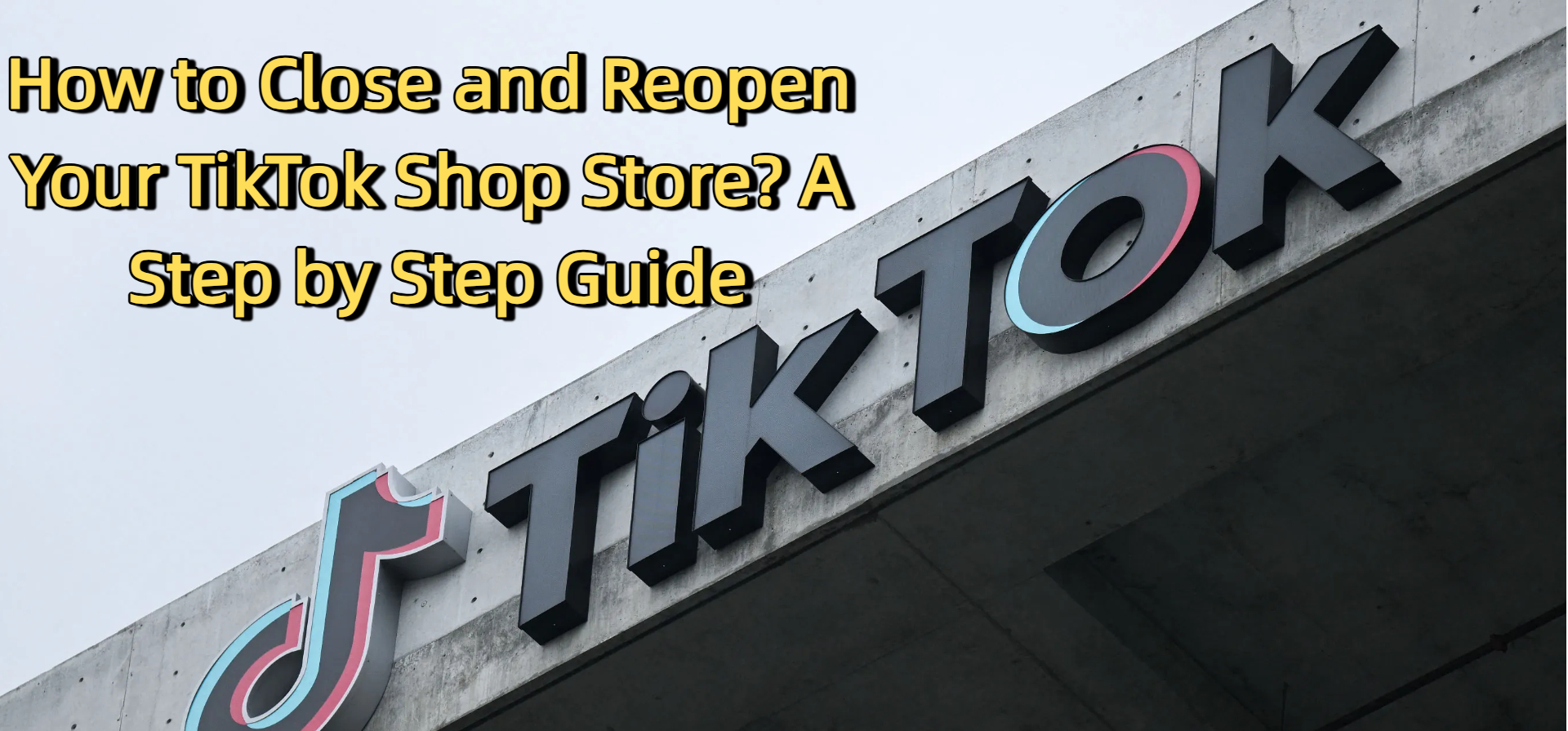Shopee Business Insights: How to Read and Use Your Data to Boost Sales
Erra 13 Aug 2025 06:03ENSalin Tautan & Judul
Running a Shopee store without tracking your numbers is like driving blindfolded, you might move forward, but you won’t know if you’re heading in the right direction.
Shopee Business Insights is your built-in analytics tool that shows exactly how your shop is performing. From real-time sales and traffic trends to your top products and best sales channels, it helps you see what’s working, what’s not, and where to focus your efforts next.
This guide walks you through every feature inside Business Insights and explains how sellers can use each one to improve sales and make smarter business decisions.
Why Use Shopee Business Insights?
In e-commerce, guessing can cost you sales. Shopee Business Insights turns your store’s raw data into actionable information so you can make decisions backed by facts.
Here’s how it helps:
1. Spot Trends and Growth Opportunities
By reviewing your shop’s historical data, you can see patterns in sales, seasonality, and buyer behaviour. For example, you might discover that certain products spike in demand before festive seasons, allowing you to prepare stock and run promotions at the right time.
2. Refine Your Sales Strategy
Instead of treating all products equally, you can analyse each item’s performance. This helps you decide which listings need better images or descriptions, which to promote in ads, and which to consider phasing out if they’re consistently underperforming.
3. Measure the Impact of Promotions in Real Time
When you run a flash sale, join a Shopee campaign, or boost listings with ads, Business Insights lets you see the results almost instantly. You can check if visitors and orders are increasing, and make quick adjustments to pricing or ads if needed.
4. Identify Your Best Performers
Knowing your top products and most effective sales channels means you can double down on what’s already bringing in revenue. Whether it’s sales from Shopee Live, product pages, or affiliate marketing, you’ll see which channels are worth more of your time and budget.

How to Access Shopee Business Insights
You can view your store’s performance anytime, whether you’re on the go or working from your computer. Shopee offers two ways to access Business Insights:
1. On the Shopee App
If you need a quick snapshot of your shop’s numbers while you’re out, the Shopee App is the fastest option.
Steps:
-
Open the Shopee App and tap My Shop.
-
Select Shop Performance.
-
View your shop’s Sales and Product data.
The Shopee App currently only shows Overview insights, which are split into two pages:
-
Sales – Summary of your store’s sales performance.
-
Product – Summary of how your listings are performing.
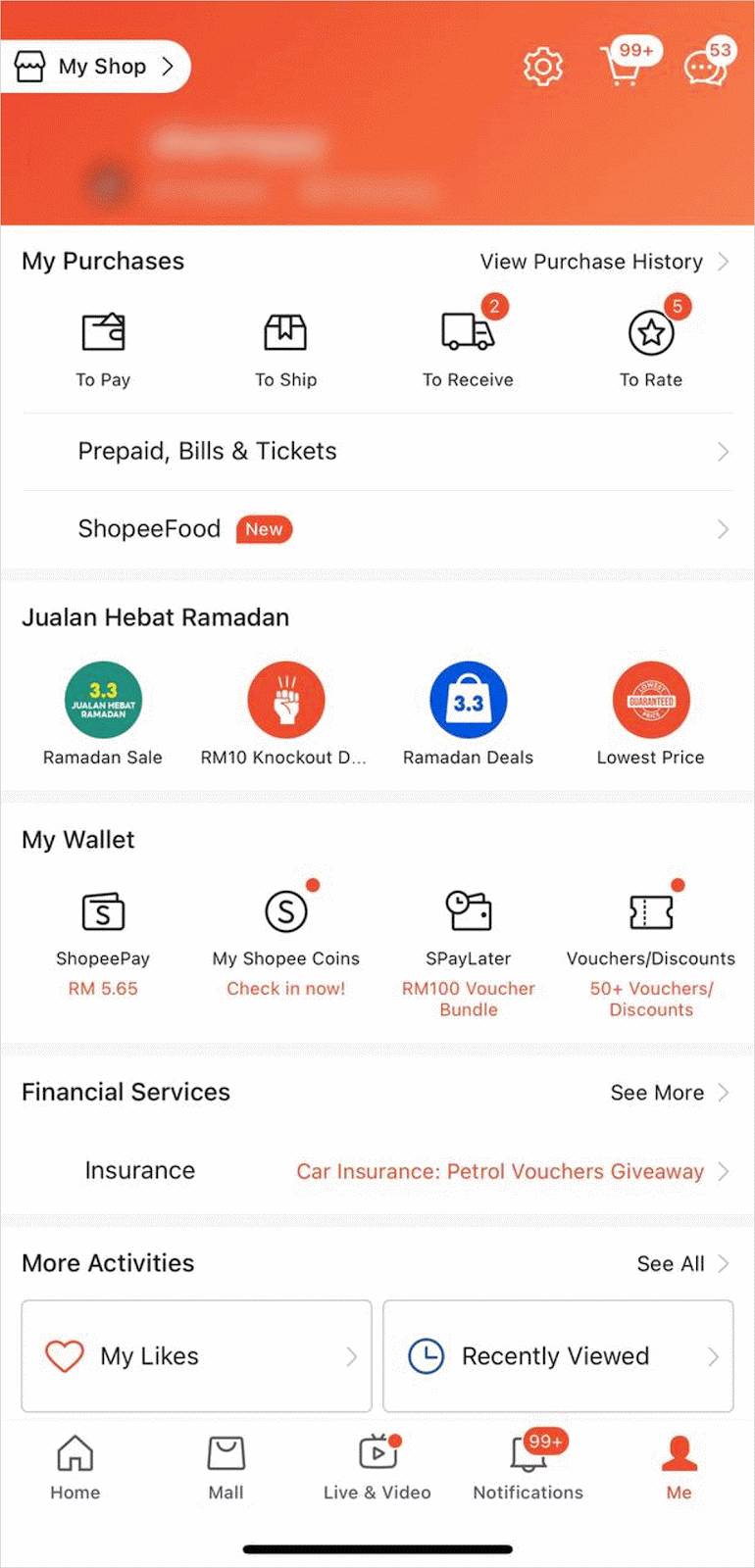
2. On Shopee Seller Centre
For deeper analysis, log in through Seller Centre on a desktop or laptop.
Steps:
-
Go to Shopee Seller Centre and log in to your account.
-
Click Business Insights from the main menu.
-
Access the full range of reports, including real-time metrics, sales sources, buyer analysis, and product/category rankings.
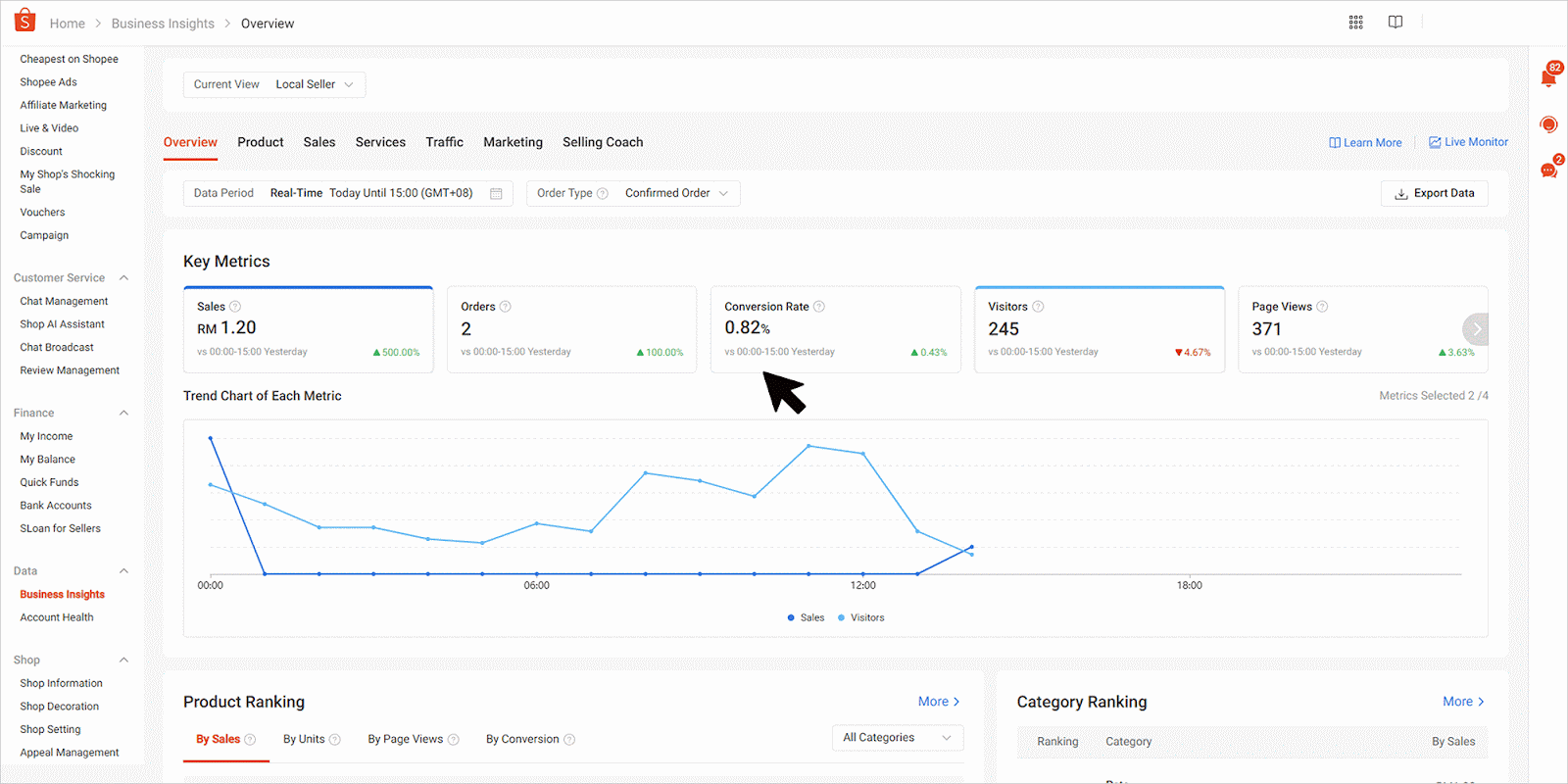
What You’ll Find Inside Shopee Business Insights
1. Real-Time Metrics
See up-to-the-minute data such as:
-
Sales Today
-
Visitors
-
Product Clicks
-
Orders & Units Sold
-
Order Conversion Rate
The line graph lets you track how these numbers change throughout the day, making it easier to see the direct impact of marketing pushes or flash sales.
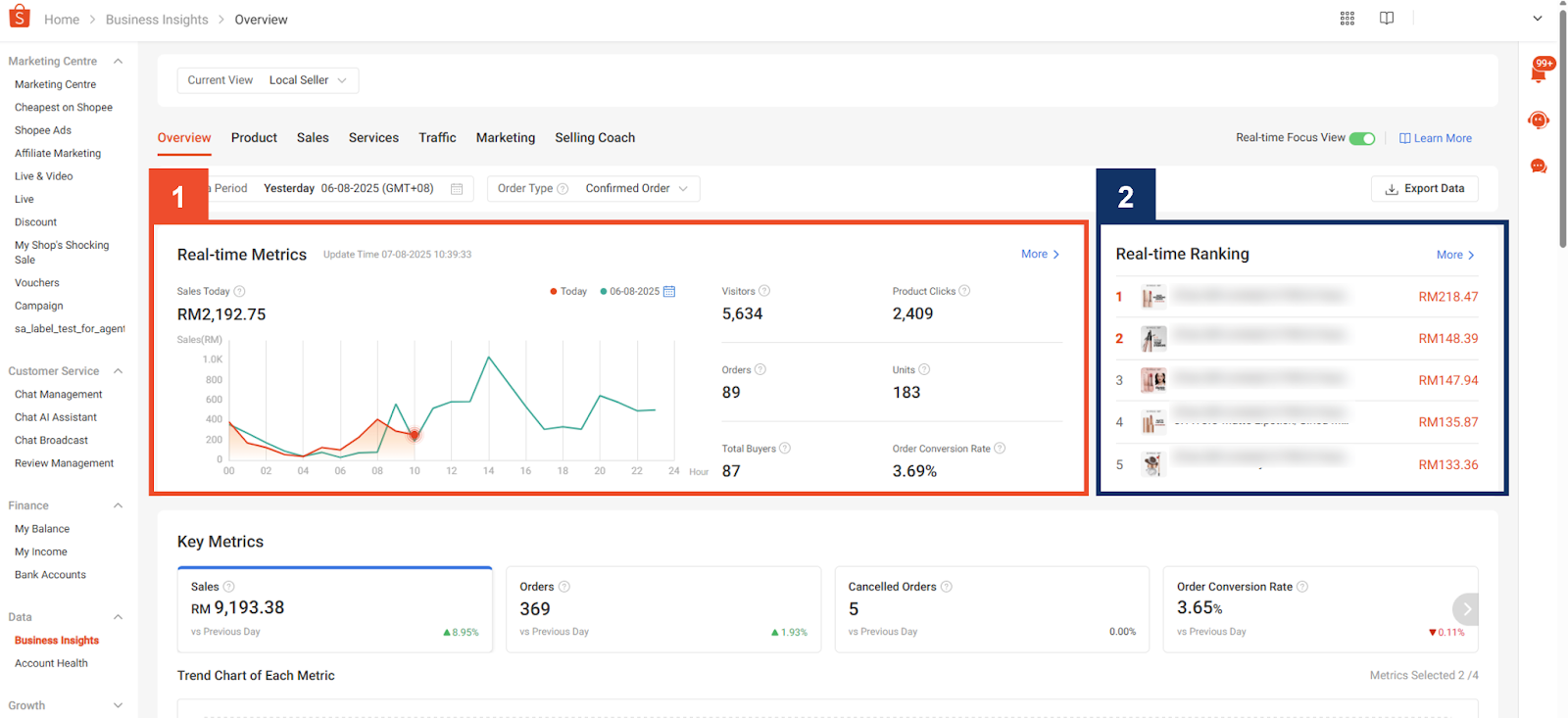
2. Real-Time Product Ranking
Instantly check your top-selling products with sales figures. This helps you decide which items to promote further or restock quickly.
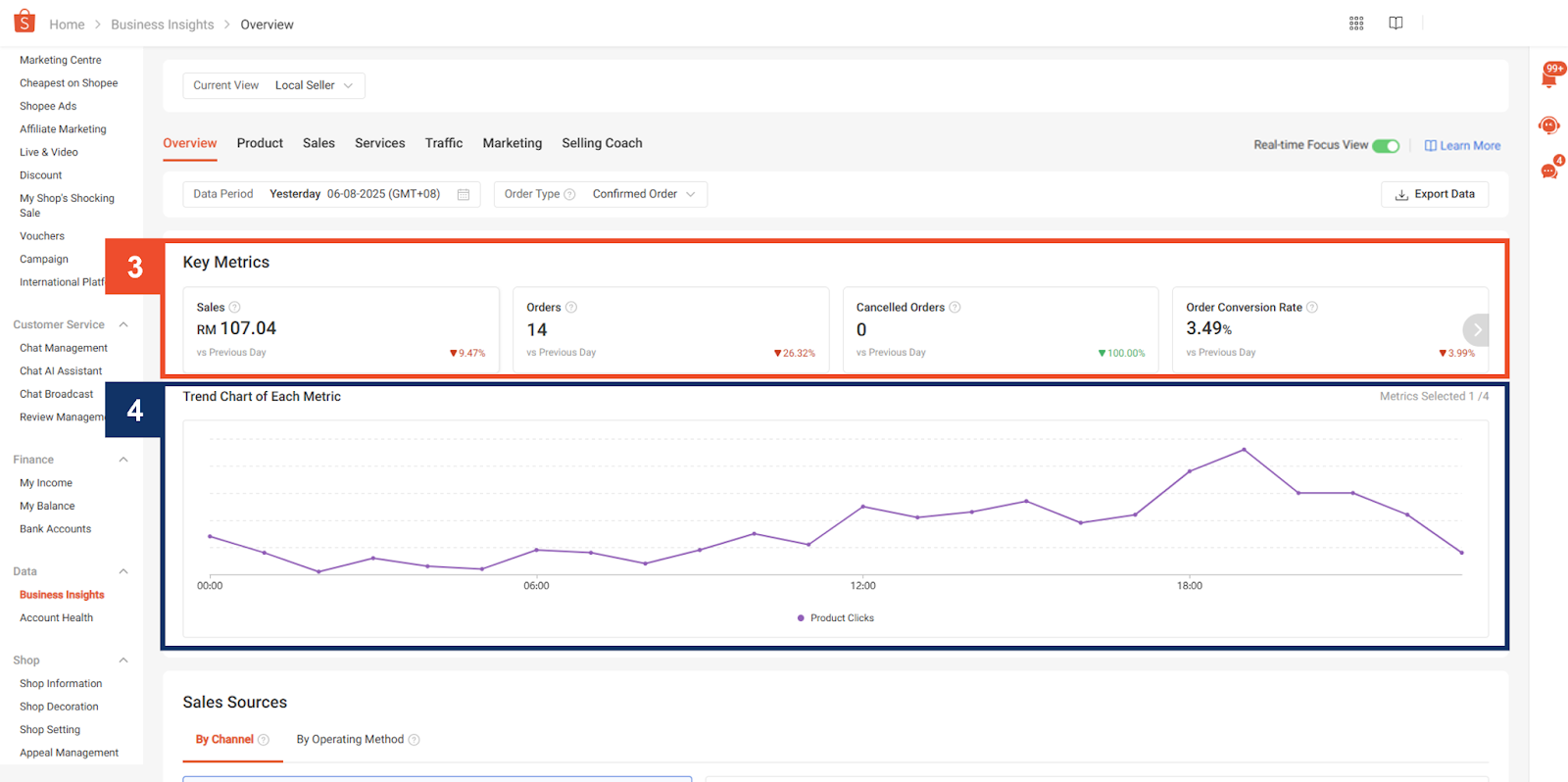
3. Key Performance Metrics
Over a selected time period, you can view:
-
Sales – Total value of confirmed orders (paid non-COD and COD confirmed), including cancelled and returned orders.
-
Orders – Total confirmed orders, including cancellations and returns.
-
Cancelled Orders – Number of confirmed orders later cancelled.
-
Order Conversion Rate – Orders ÷ Product Clicks.
-
Visitors – Unique visitors to your shop, product pages, or item cards in Live/Video.
-
Product Clicks – Total clicks on your item cards.
-
Sales per Order – Average value of each order.
-
Cancelled Sales – Value of cancelled orders.
-
Returned/Refunded Orders – Number of fully returned or refunded orders.
-
Returned/Refunded Sales – Value of returned/refunded sales, including partial refunds.
4. Trend Charts
View historical patterns for any metric and identify peak periods. You can compare up to four metrics at a time to see correlations between different performance indicators.
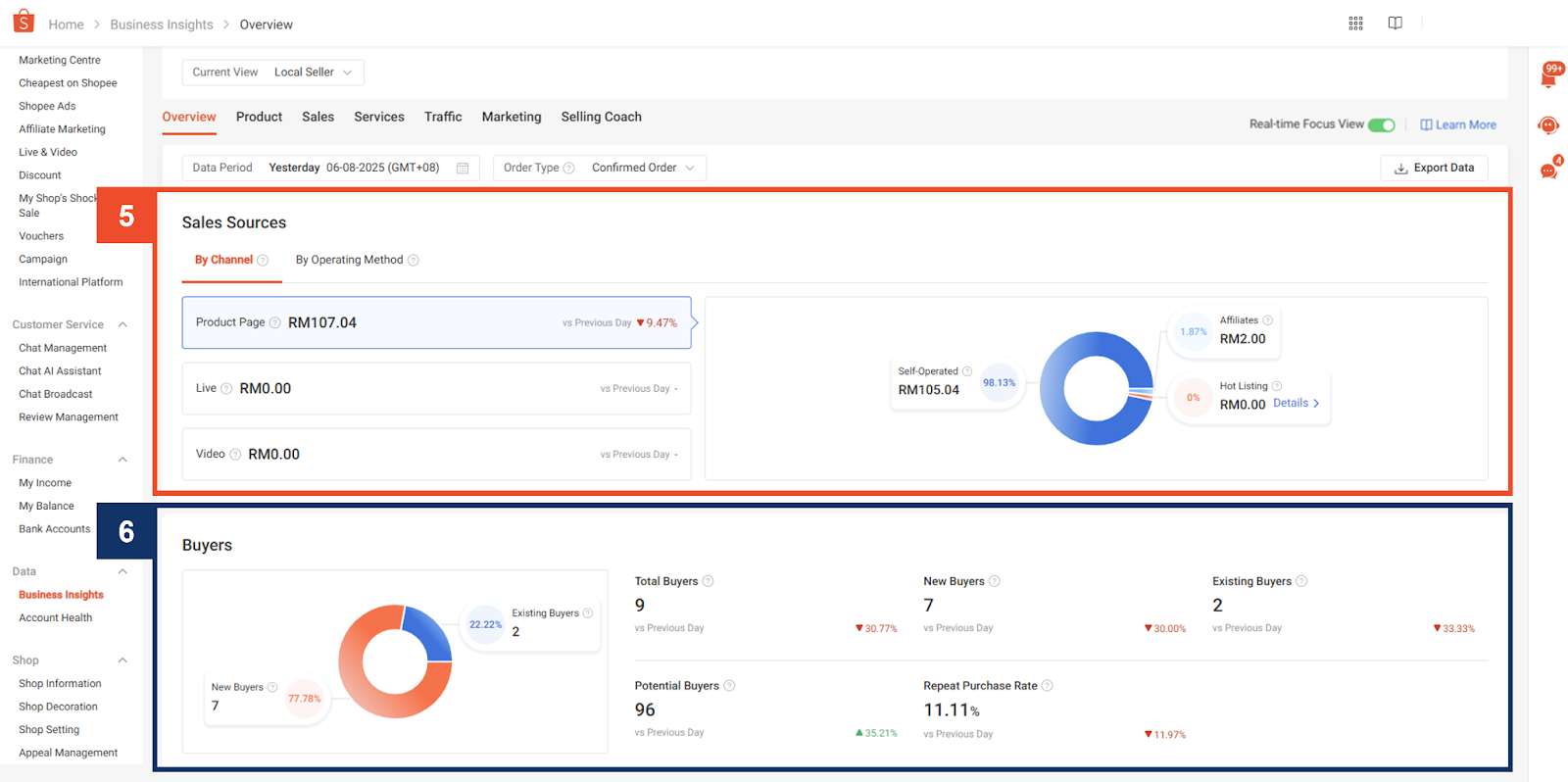
5. Sales Sources
Break down your sales by channel:
-
Product Page
-
Live
-
Video
-
Affiliate
This shows which sales channels are most effective, helping you prioritise where to invest in promotions.
6. Buyer Insights
Understand your customer base with data on:
-
Total Buyers – split between new and returning buyers.
-
Potential Buyers – users who have shown interest but haven’t purchased yet.
-
Repeat Purchase Rate – gauge customer loyalty over time.
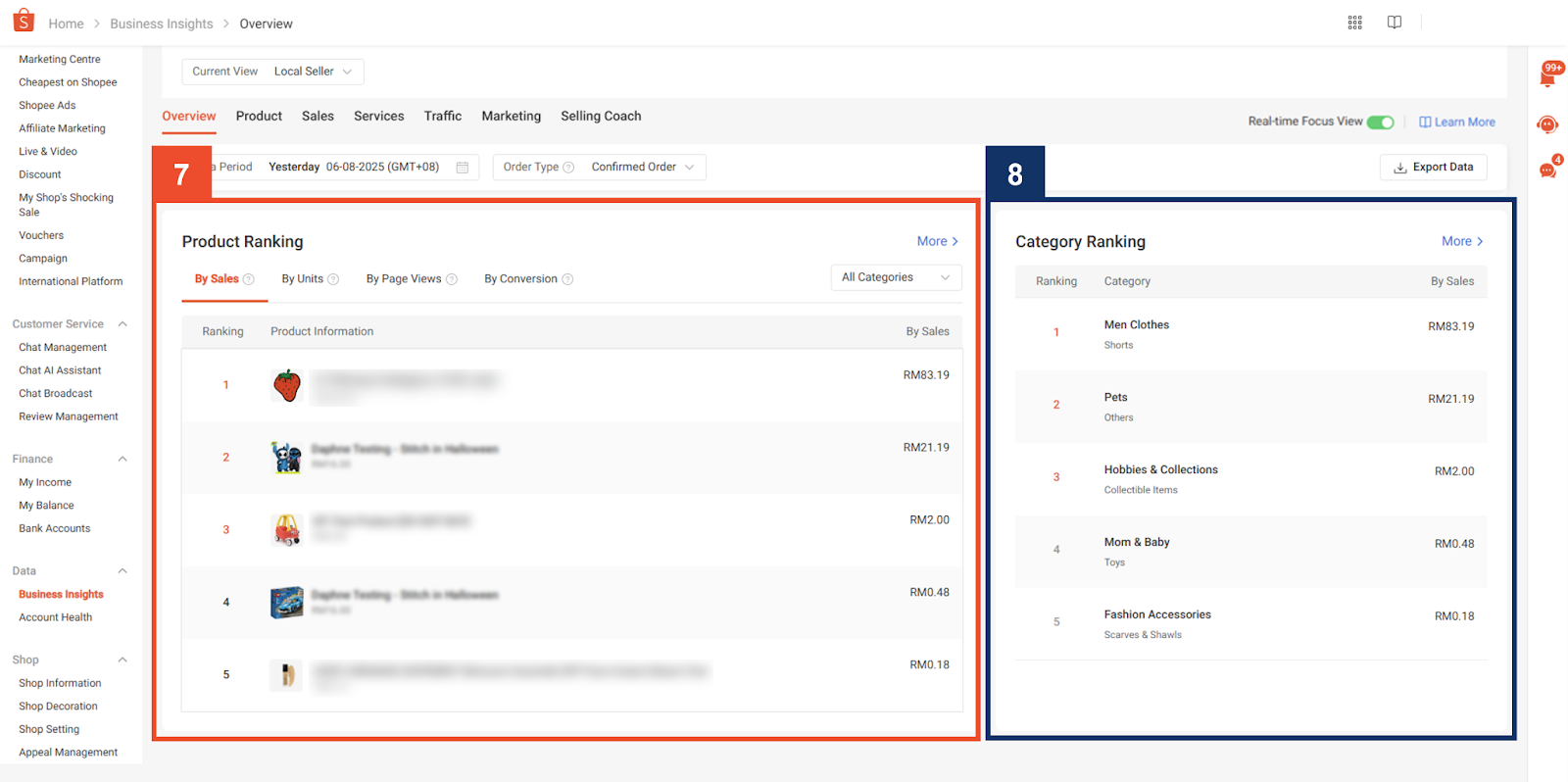
7. Product Ranking
Rank products by Sales, Units Sold, Page Views, or Conversion Rate. This helps you pinpoint your best-sellers and optimise your inventory and marketing campaigns.
8. Category Ranking
See which product categories drive the most revenue so you can focus on high-demand segments or explore growth opportunities in rising categories.
From Shopee Data to Full E-Commerce Monitoring
Shopee Business Insights gives you a clear view of how your store is performing within Shopee, but sellers managing multiple stores or platforms often need a broader perspective.
BigSeller Report provides this by consolidating data from Shopee, Lazada, TikTok Shop, manual orders, POS retail, and more into one system. With it, you can:
-
Compare sales performance across all stores on a single page.
-
Analyse profits by order, store, or product to detect abnormal margins.
-
Monitor SKU trends and inventory changes to reduce stock loss.
-
Track employee packing and shipping activity for performance evaluation.
-
Reconcile Shopee payments accurately and follow up on discrepancies.
-
Push order and inventory data directly into financial systems for accounting.
Using both tools together means you can make decisions based not only on individual platform performance, but on your entire business’s data, from sales and profits to inventory and operations.
Start using BigSeller today and get a free 7-day VIP trial coupon when you sign up.
For more seller tips and platform updates, follow our WhatsApp channel.