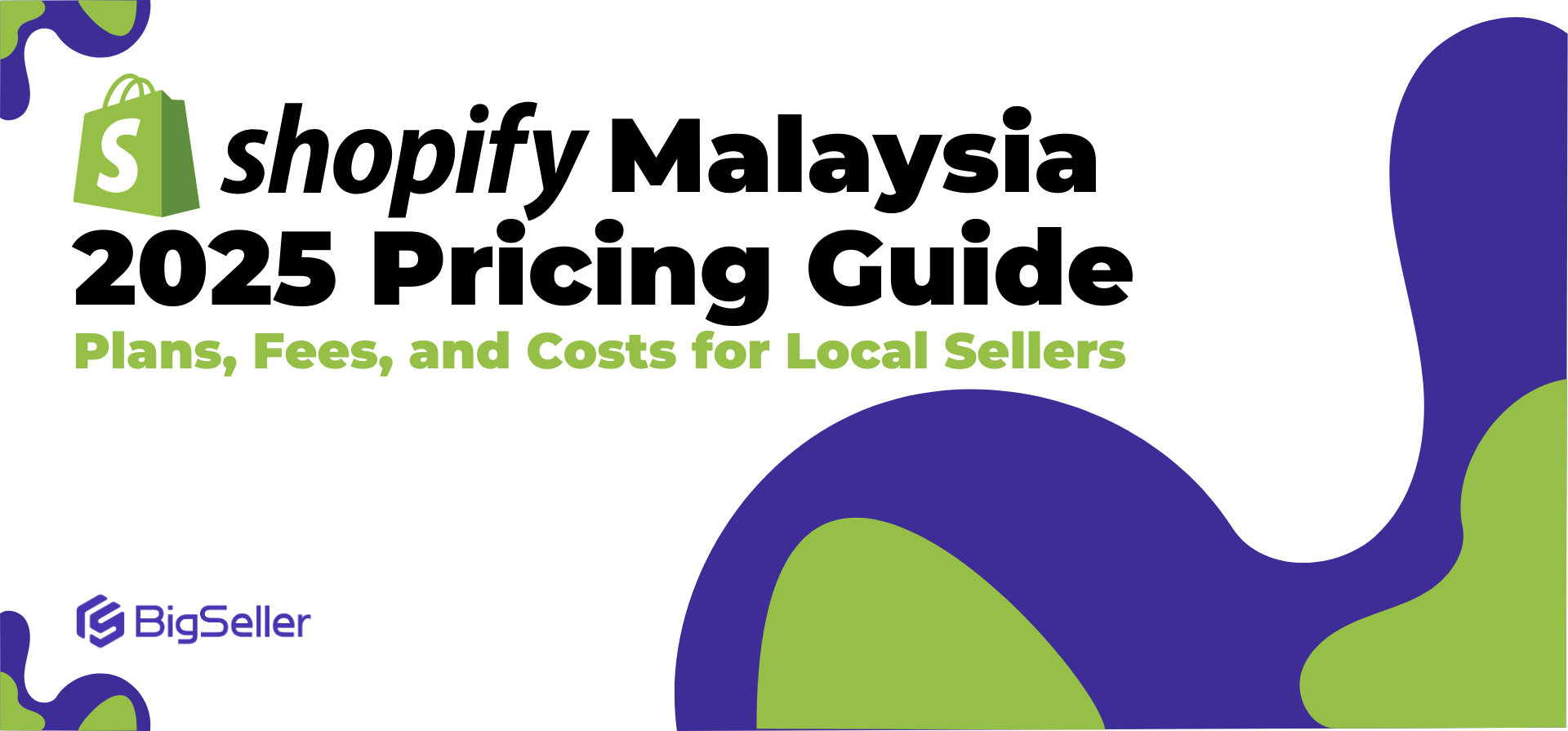How to Close and Reopen Your TikTok Shop Store? A Step by Step Guide
Jayson 12 Aug 2025 12:29ENCopy link & title
During your business, there are times when you need to pause your TikTok Shop activities for various reasons. It could be because you want to take a break, restructure your brand, or simply want to open a new better account. But do you know how the process of closing a store and reopening a new account works?
This Blog will provide you with all the necessary information in the most detailed and easy-to-understand way.
Vist our website to know more 👉 BigSeller ERP

Before you make the decision to close, you need to understand the process and the requirements. Closing a store can happen in two main ways:
(1). Made by the platform
In case a seller violates the law or TikTok's regulations, the platform may automatically issue a notice to close the store. At that time, you will not be able to reopen the store or register a new account with the same ID/account that was closed.
(2). Performed by the seller
If you actively want to close your store, you can follow these steps:
Visit Seller Center.
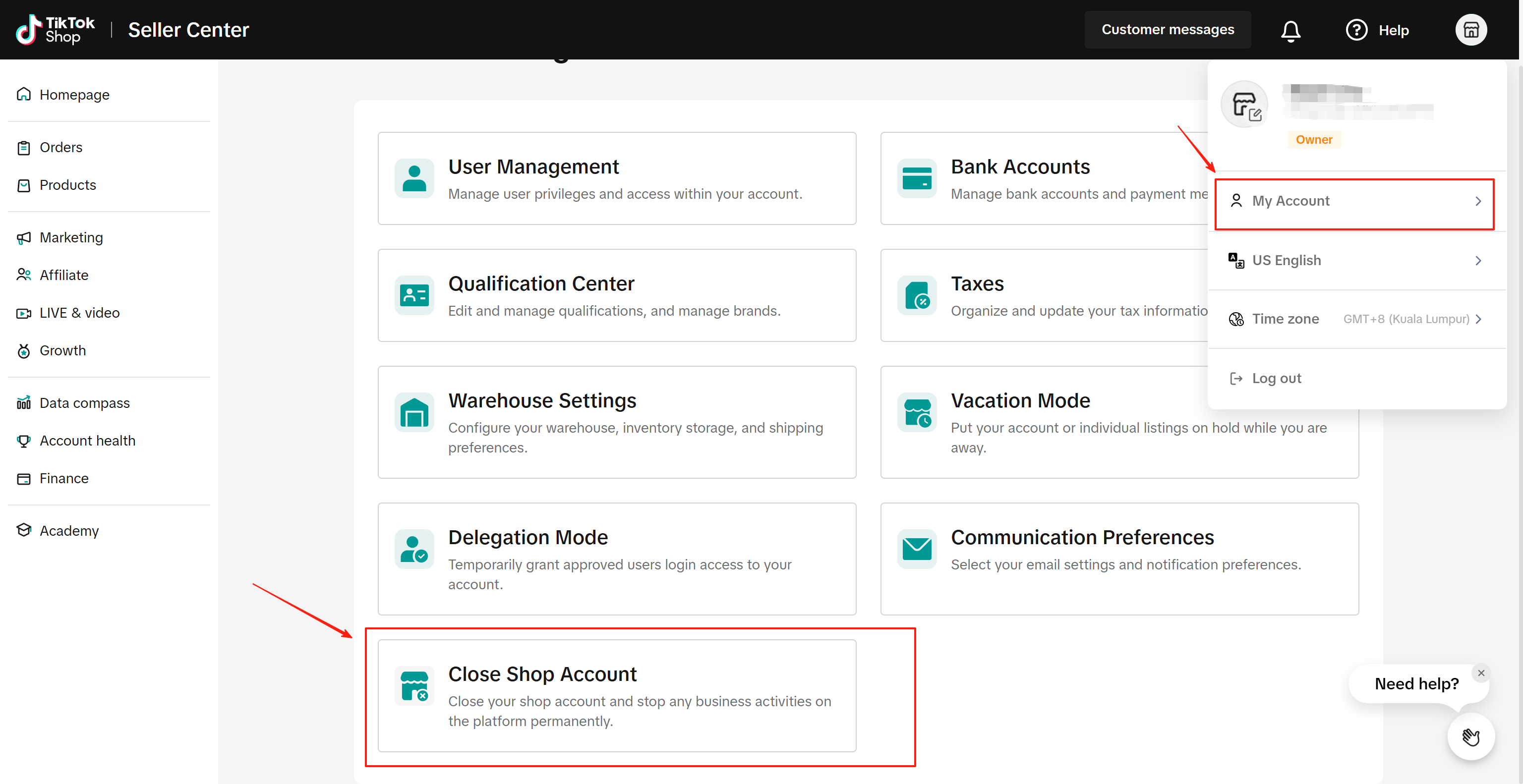
To close your account smoothly, you need to complete the following requirements:
Complete the Closing Process: Check the account closing progress in the [Delete Account] section.
Unlist products: Remove all products currently displayed and make sure none are under review.
Complaint Resolution: Handle and resolve all customer service complaints promptly.
Full Payment: All payments (including commissions, logistics fees...) are complete and no payments are frozen.
No policy violations: Your violation score must be below the required threshold.
Order Fulfillment: Ensure all orders have been in "fulfilled" or "closed" status for at least 90 calendar days.
Notice of Closure: You must complete the 30-day public notice period for store closure.
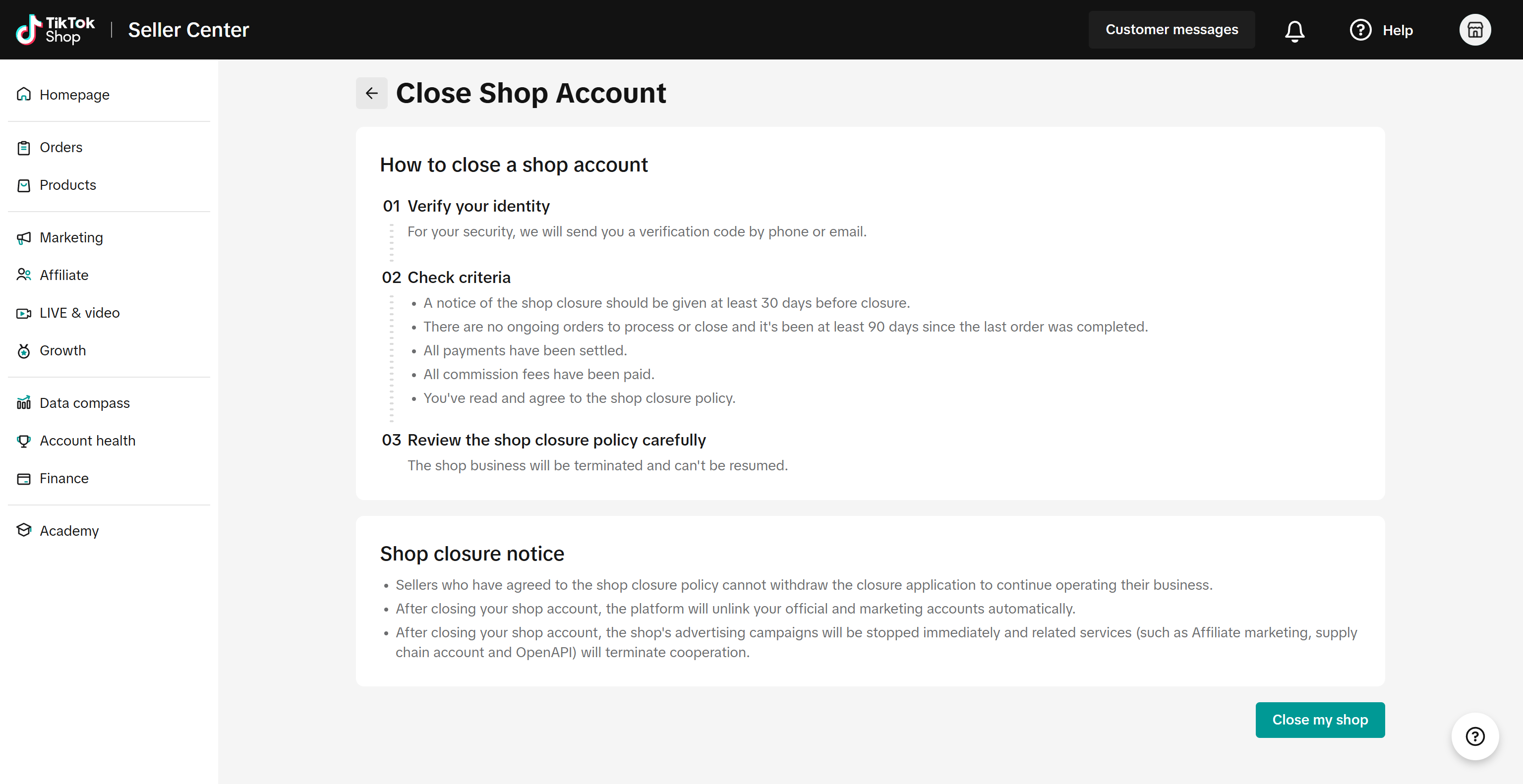
After closing your account, there are a few important things to keep in mind:
This is a question that many people are interested in. The good news is that you can absolutely open a new TikTok Shop account after closing the old account, but you need to comply with some regulations:
Register a new account: You will need to use a new phone number or email address to register an account.
Using registered documents: You can open a new store by reusing previously registered documents (identity card, business registration certificate...) provided that these documents are still valid and comply with TikTok's policies.
Waiting period: However, you must wait at least 6 months from the date of closing your old account before you can re-register for a new TikTok Shop account. This is to ensure that you have complied with all previous policies and regulations.
Closing your TikTok Shop is not the end. With the above steps and notes, you can completely close your store smoothly and prepare yourself to reopen a new account more successfully in the future. Always follow the platform's regulations to ensure the smoothest business process.
Besides, managing orders, tracking inventory, and handling customer complaints on TikTok Shop and other platforms can get very complicated, especially when you sell on multiple channels. An omnichannel sales management software like BigSeller can help you automate and centralize all these processes in one place.
BigSeller is the ultimate, FREE e-commerce platform for Southeast Asian sellers, designed to supercharge your business. Streamline everything in one place—from product listings and order processing to inventory management, financial tracking, and automated operations. Click Here to Register BigSeller For Free!👈

This Blog will provide you with all the necessary information in the most detailed and easy-to-understand way.
Vist our website to know more 👉 BigSeller ERP

1. Detailed Instructions for Closing Your TikTok Stores
Before you make the decision to close, you need to understand the process and the requirements. Closing a store can happen in two main ways:
(1). Made by the platform
In case a seller violates the law or TikTok's regulations, the platform may automatically issue a notice to close the store. At that time, you will not be able to reopen the store or register a new account with the same ID/account that was closed.
(2). Performed by the seller
If you actively want to close your store, you can follow these steps:
Visit Seller Center.
- Go to My Account > Account Settings.
- Go to the Close store account section and follow the instructions.
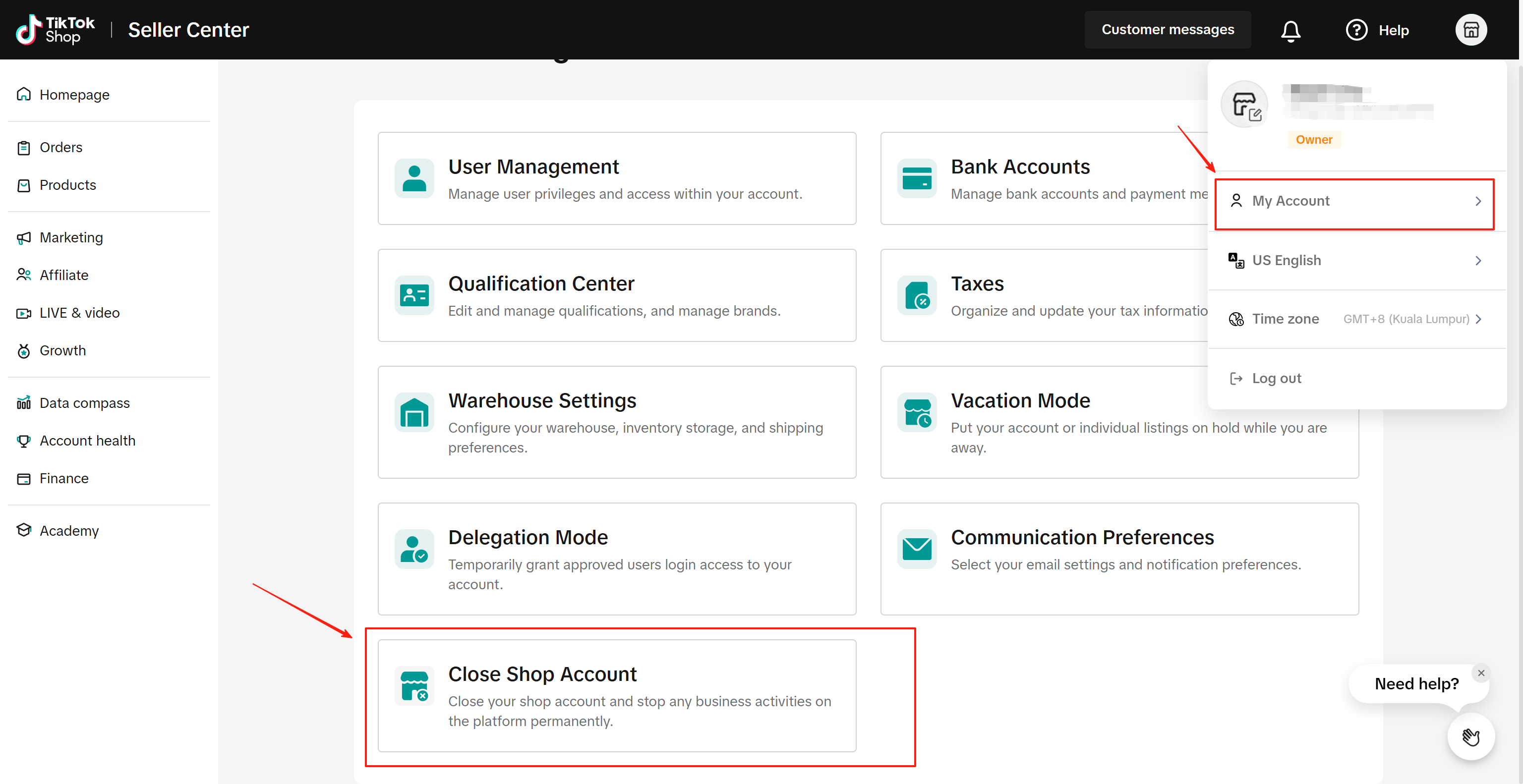
2. Procedures and Conditions for Closing TikTok Shop Store
To close your account smoothly, you need to complete the following requirements:
Complete the Closing Process: Check the account closing progress in the [Delete Account] section.
Unlist products: Remove all products currently displayed and make sure none are under review.
Complaint Resolution: Handle and resolve all customer service complaints promptly.
Full Payment: All payments (including commissions, logistics fees...) are complete and no payments are frozen.
No policy violations: Your violation score must be below the required threshold.
Order Fulfillment: Ensure all orders have been in "fulfilled" or "closed" status for at least 90 calendar days.
Notice of Closure: You must complete the 30-day public notice period for store closure.
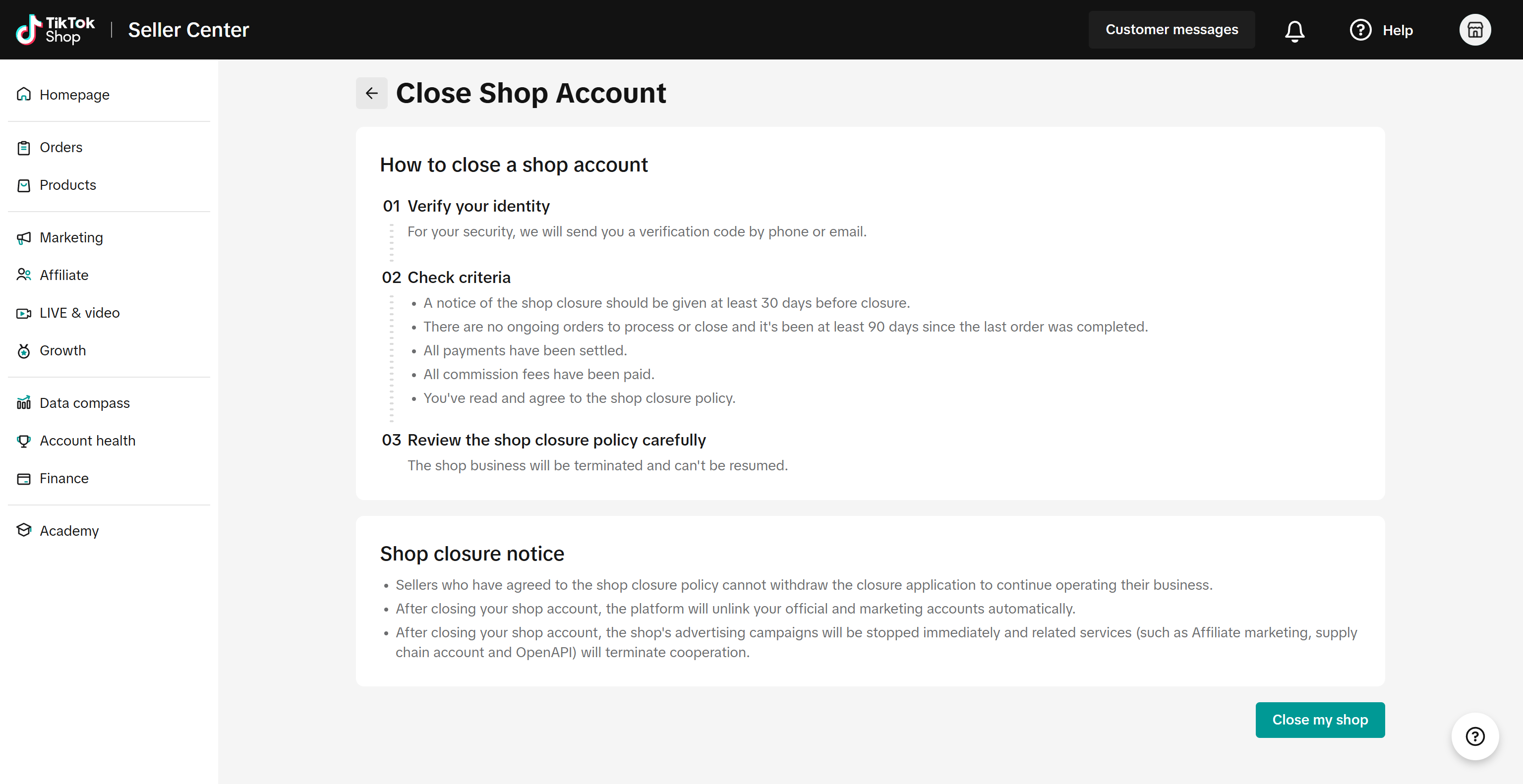
3. What Happens After Tiktok Shop Store Closure?
After closing your account, there are a few important things to keep in mind:
- Unable to continue business: You will not be able to continue any business operations with the closed store.
- Unable to log in: You cannot log in to the closed account and all sub-accounts will be disabled.
- Linked account canceled: The ecommerce rights associated with the account (e.g. creator) will no longer be valid.
- Data storage: You will not be able to access seller profiles (order history, reviews, refunds...), however TikTok Shop will still store certain data as required by law.
4. Can TikTok Shop Reopen After Closing?
This is a question that many people are interested in. The good news is that you can absolutely open a new TikTok Shop account after closing the old account, but you need to comply with some regulations:
Register a new account: You will need to use a new phone number or email address to register an account.
Using registered documents: You can open a new store by reusing previously registered documents (identity card, business registration certificate...) provided that these documents are still valid and comply with TikTok's policies.
Waiting period: However, you must wait at least 6 months from the date of closing your old account before you can re-register for a new TikTok Shop account. This is to ensure that you have complied with all previous policies and regulations.
Conclusion
Closing your TikTok Shop is not the end. With the above steps and notes, you can completely close your store smoothly and prepare yourself to reopen a new account more successfully in the future. Always follow the platform's regulations to ensure the smoothest business process.
Besides, managing orders, tracking inventory, and handling customer complaints on TikTok Shop and other platforms can get very complicated, especially when you sell on multiple channels. An omnichannel sales management software like BigSeller can help you automate and centralize all these processes in one place.
BigSeller is the ultimate, FREE e-commerce platform for Southeast Asian sellers, designed to supercharge your business. Streamline everything in one place—from product listings and order processing to inventory management, financial tracking, and automated operations. Click Here to Register BigSeller For Free!👈

BigSeller-Blog Senior Writer: Jayson
Sir Jayson has worked in well-known e-commerce companies such as Shopee and TikTok Shop, helping hundreds of sellers to deepen their e-commerce industry, expand their business, and eventually become high-quality sellers.