Want More Views and Clicks? Add GTIN/EAN to Your Shopee Listings
Erra 21 Jul 2025 07:40ENCopy link & title
These product identifiers don’t just make your listings look more professional. They help your items rank better on Shopee, appear in Google Shopping, and perform better in Facebook Ads. Here’s how it works.
What Is GTIN/EAN?
GTIN (Global Trade Item Number) and EAN (European Article Number) are special codes used to identify products, kind of like an IC number for each item. You’ll usually find them near the barcode on the packaging.
These codes help systems like Shopee, Google, and Facebook recognize exactly what product you’re selling including the brand, model, and specifications.
Example: A box of branded cereal or a bottle of shampoo from the supermarket will usually have a GTIN or EAN.
However, not all products have one. Handmade, custom-made, or locally produced goods may not come with GTIN/EAN codes and that’s okay. You can still list these products on Shopee by selecting “Item without GTIN.”
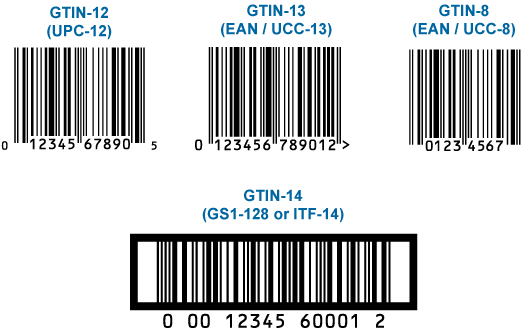
Why GTIN/EAN Can Boost or Limit Your Product Visibility
Adding GTIN or EAN codes to your Shopee listings can directly impact how easily buyers find your products, both on and off the Shopee platform.
1. More Accurate Search Placement on Google
When you include GTIN/EAN in your listing, Google can better recognise your product. This helps:
-
Display your product with complete info like images, brand, and specs
-
Show your listing in the right search results
-
Improve your performance in Google and Facebook ads
Without GTIN, your product might not appear in external search results at all, even if people are actively looking for it.
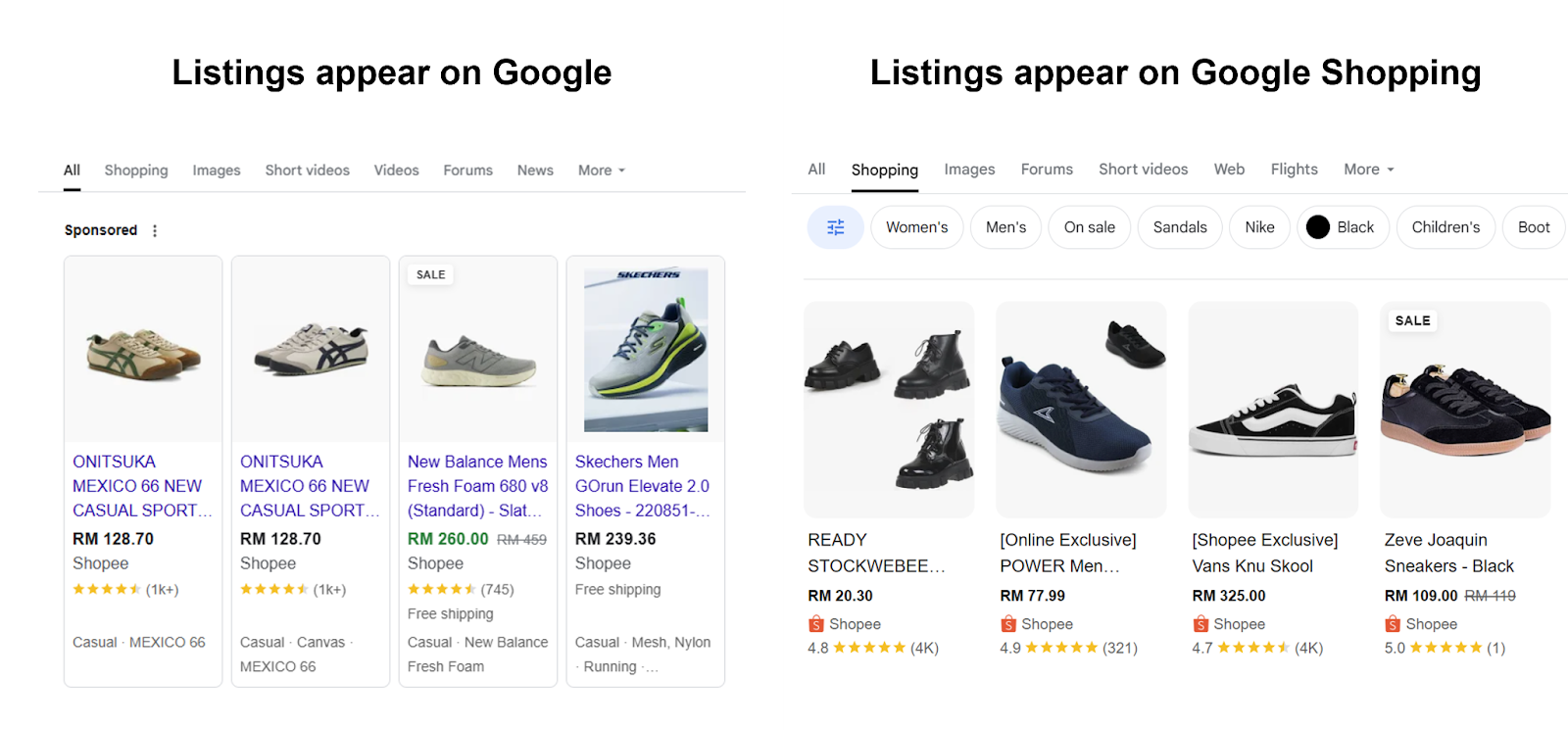
2. Stronger Product Ranking on Shopee
Shopee also uses GTIN/EAN to auto-fill verified product details from trusted sources. That means:
-
Better product titles and images
-
Improved listing accuracy and trust
-
More professional-looking pages that convert better
This is especially useful for competitive categories like electronics, beauty, or FMCG, where buyers compare listings quickly.
3. Better Results from External Marketing Channels
If you're running external ads, GTIN makes it easier for those platforms to match your product with the right audience. As a result:
-
Your ads get more clicks
-
Your products show up in premium ad spots
-
You drive more qualified traffic to your Shopee store
Note: GTIN helps with eligibility and visibility, but your listing still needs good images, a clear title, competitive pricing, and stock availability to perform well in ads.
How to Add GTIN/EAN to Your Shopee Listings
Adding a GTIN or EAN to your product listing is simple. Here’s how:
-
Log in to Shopee Seller Center
-
Go to My Products
-
Click on a product and go to Product Details
-
Scroll down to the GTIN/EAN field and enter the code
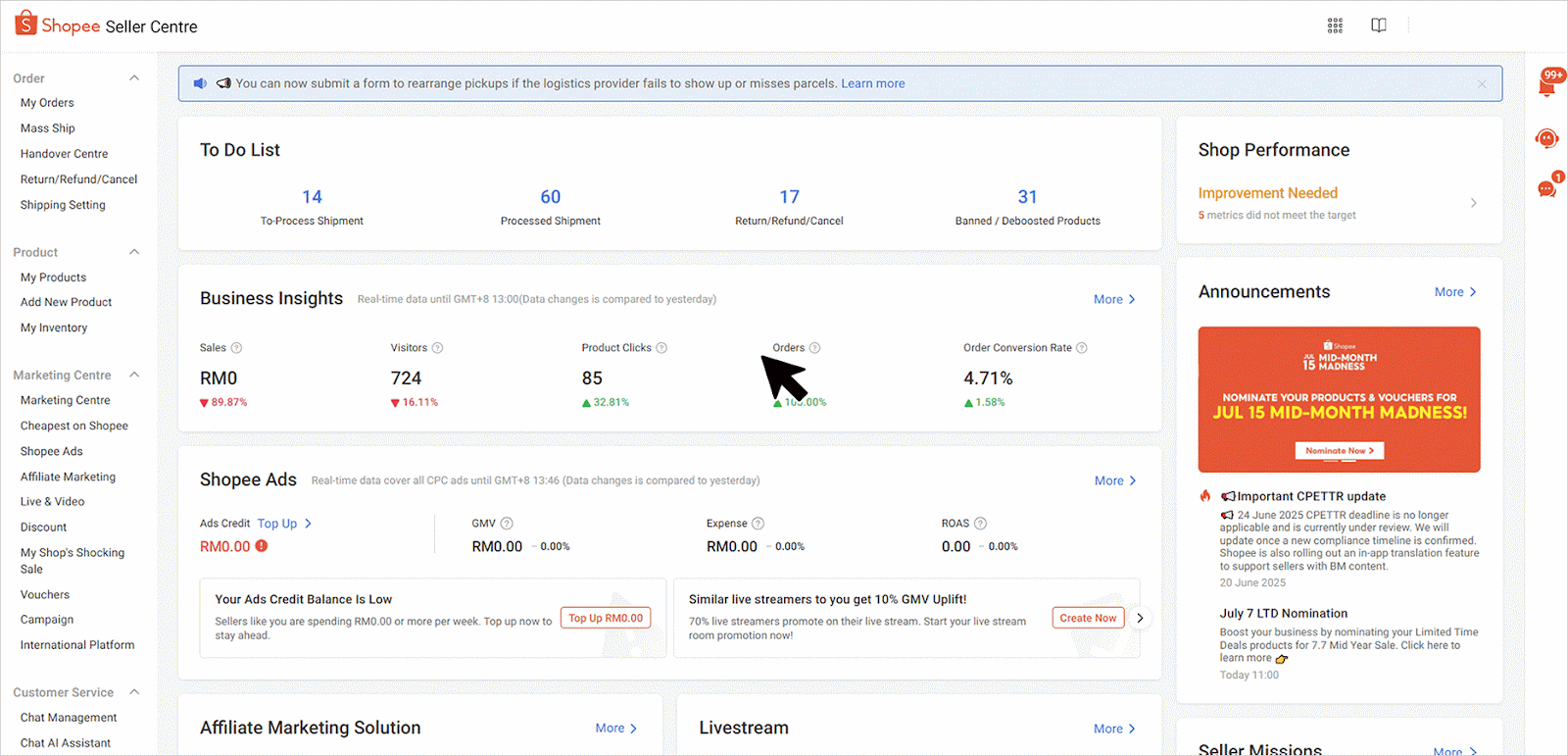
Note for FBS Sellers: If you’re using Fulfilled-By-Shopee (FBS), Shopee may mark the GTIN/EAN field as required. But if your product doesn’t have a code, you can simply select “Item without GTIN.”
Tips to Optimise Your GTIN Listings for Better Results
Adding GTIN or EAN is a great first step, but to fully benefit from it, you’ll want to make sure the rest of your listing is well-optimised. Here’s how:
1. Use Clean Product Images with White Backgrounds
A clean, professional image helps your product stand out, especially on Google Shopping.
Use BigSeller Picture Editor to easily remove image backgrounds.
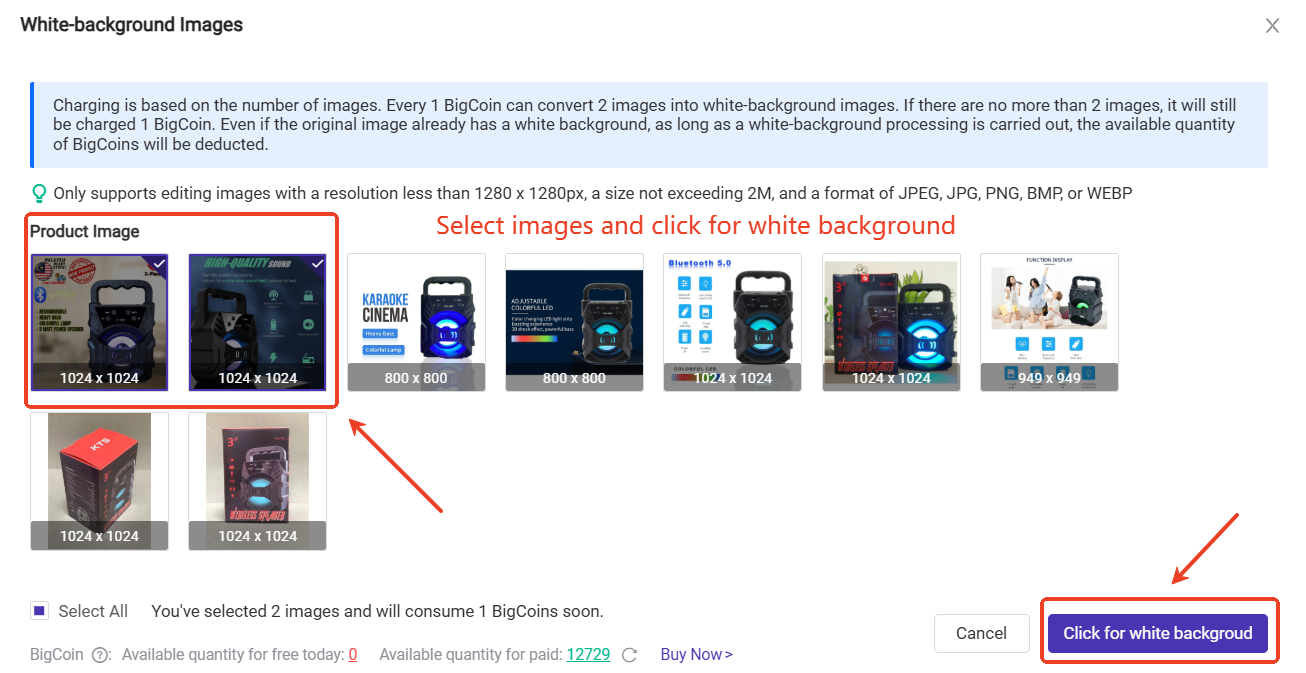
2. Write Clear and Keyword-Rich Titles
Make sure your product title includes what buyers are searching for.
Recommended format: Product Name + Brand + Key Specs
Example: Power Bank Anker 10000mAh with USB-C Fast Charging
3. Keep Your Stock Levels Healthy
Products that are out of stock or low in quantity may not appear in search or external ad listings.
4. Monitor Ad Campaigns (if running)
Even with GTIN, your performance on platforms like Google and Facebook still depends on:
-
Your ad bidding strategy
-
How relevant your product title and image are
-
Your product’s price and shipping details
-
Whether your product is available in the buyer’s location
By combining GTIN with these best practices, you’ll improve your chances of ranking higher and converting more visitors into buyers.
From Visibility to Conversion
Using GTIN/EAN is one of the easiest ways to improve your product visibility on Shopee and Google. It helps you enrich listings, appear in external search results, and qualify for better ad placement. But visibility alone isn’t enough, you also need control over how and where your products are promoted.
With BigSeller’s Shopee Ads, you can run and monitor Search Ads and Discovery Ads without switching platforms. Whether you want your GTIN-tagged products to appear at the top of Shopee search results, or in high-traffic placements like Daily Discover and You May Also Like, BigSeller lets you do it all, in one dashboard.
You can:
-
Create ads manually or let Shopee auto-select products and keywords
-
Choose between Auto Bidding or Custom ROAS strategies
-
Filter, pause, resume, or update ads in bulk
-
Track key metrics like ROAS, ACOS, CTR, and conversion performance
-
Sync your ads with Shopee Seller Centre in just one click
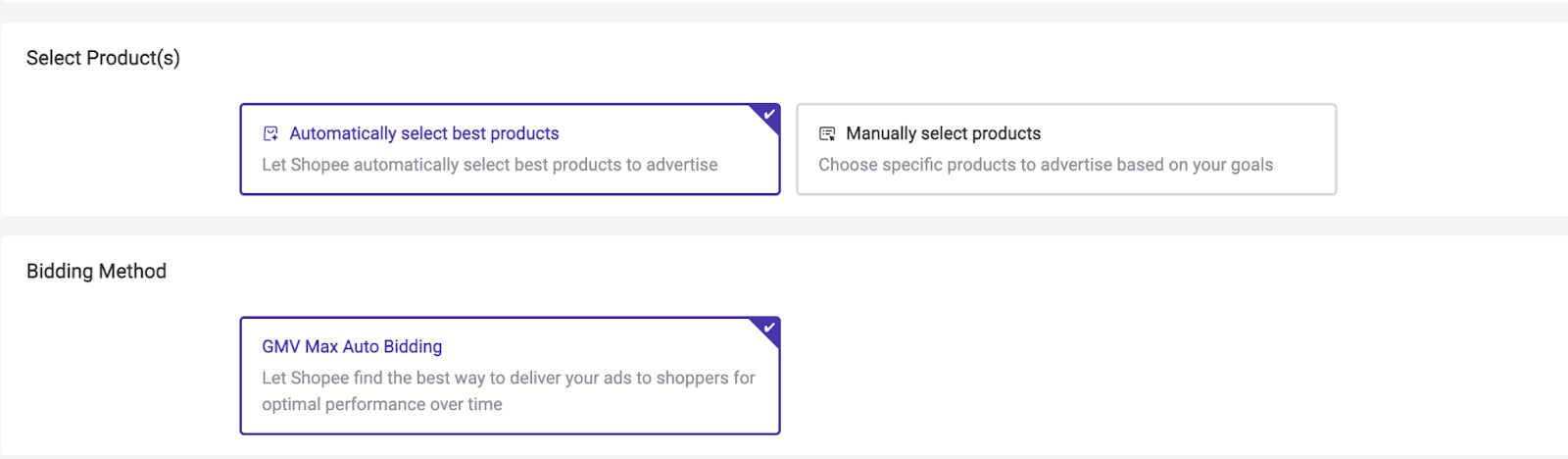
No need to jump between tabs. No need to manually chase ad data.
Try BigSeller free and see how far better visibility can take you.
Follow our Whatsapp channel for more seller-focused tips and tools.



